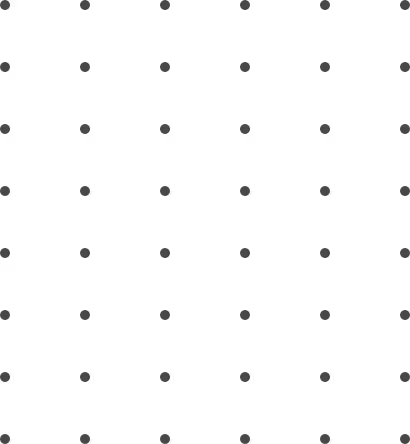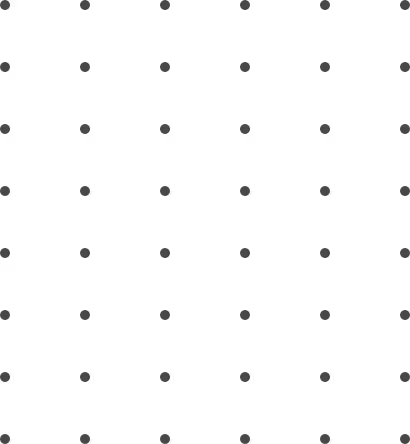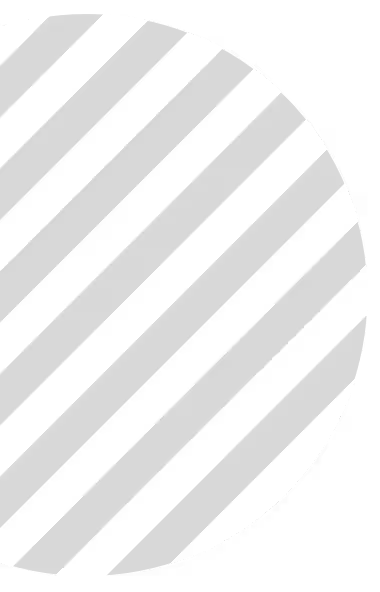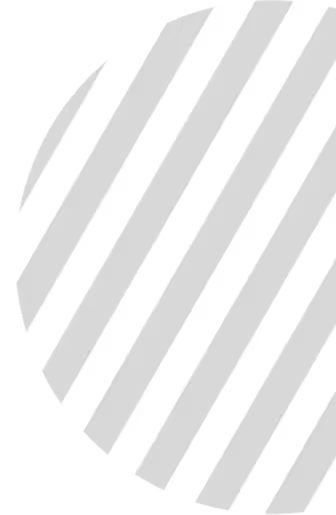.avif)
The automotive parts ecommerce space is booming. As the owner of Scube Marketing and someone who's helped numerous aftermarket businesses with their digital strategy, I've seen firsthand how proper product listings make all the difference. Google Merchant Center serves as the gateway to getting your parts in front of potential buyers, but the auto parts industry comes with unique challenges that require special attention.
Auto parts sellers face distinct hurdles compared to other retailers. Your products must match specific vehicles, contain precise technical specifications, and include standardized identifiers. Get any of these wrong, and you'll face disapproved listings, frustrated customers, and lost sales.

Google Shopping has become increasingly crucial for auto parts sellers, especially after Google announced expanded vehicle ads support specifically designed for automotive products. (Source: Google Merchant Center)
In this guide, I'll walk you through the entire process of setting up Google Merchant Center correctly for auto parts. We'll cover everything from account creation to advanced optimization strategies that can dramatically improve your performance. Let's start with the basics.
Google Merchant Center is your product data hub. It serves as the central repository where all your auto parts information lives before appearing in Google Shopping ads and free listings. For auto parts businesses, this platform is particularly crucial because of the complex nature of automotive products.
Auto parts listings differ significantly from standard retail products. They require vehicle compatibility data, technical specifications, and standardized identifiers that other products don't need. Google uses this specialized information to match your parts with relevant searches from customers looking for components that fit their specific vehicles.
The benefits for auto parts retailers are substantial. Auto parts advertisers using Google Shopping see click-through rates of 9.57% compared to the industry average of just 3.17%. This significant performance difference highlights why proper setup is worth the investment.
Before diving into the setup process, let's compare the requirements for auto parts versus general products in Google Merchant Center:
|
Requirement
|
Auto Parts
|
General Products
|
|---|---|---|
|
GTIN
|
Required (when available)
|
Required (when available)
|
|
MPN
|
Required
|
Optional
|
|
Brand
|
Required
|
Required
|
|
Vehicle Compatibility
|
Required
|
Not applicable
|
|
Product Category
|
Automotive-specific taxonomy
|
General product taxonomy
|
|
Technical Specifications
|
Extensive details needed
|
Basic specifications
|
|
Image Requirements
|
Multiple angles recommended
|
Primary image sufficient
|
This comparison shows why auto parts require more attention to detail. These additional requirements help Google properly categorize and display your products to the right audience. Now let's look at what you need before getting started.
Looking for a clear, connected view of how auto parts marketing actually works across SEO, PPC, feeds, and marketplaces? Explore our complete guide to auto parts marketing and ecommerce →
Start with the essentials. Before creating your Google Merchant Center account, you need several key elements in place to ensure a smooth setup process.
Your website must meet Google's requirements, including secure checkout, visible contact information, and clear return policies. These elements aren't just Google requirements – they build trust with your customers and improve conversion rates. Make these changes before applying to avoid rejection.
Here's what you'll need before getting started:
Policy compliance matters immensely. Google restricts certain auto parts categories, particularly those related to weapons, performance modifications with legal restrictions, or parts that might violate environmental regulations. Review Google's restricted products policy to ensure your inventory complies.
Your product data preparation is crucial for success. Gather comprehensive inventory information including part numbers, vehicle compatibility, accurate descriptions, and high-quality images before beginning the setup process. Preparation at this stage prevents headaches later.
The account creation process is straightforward. Go to Google Merchant Center's website and click "Create Account." You'll enter basic business information including your company name, country, and timezone. Keep this information consistent with your website and Google Ads account if you have one.
Website verification comes next. Google needs to confirm you own the website where you'll be selling parts. You have several verification options:
|
Verification Method
|
Difficulty Level
|
Best For
|
|---|---|---|
|
HTML Tag
|
Medium |
Those with website access
|
|
HTML File Upload
|
Medium
|
Those with FTP access
|
|
Google Analytics
|
Easy
|
Those already using Analytics
|
|
Google Tag Manager
|
Easy
|
Those using Tag Manager
|
I recommend the Google Analytics method if you already have it installed. It's the quickest option and requires no code changes. Simply select this option during setup and ensure you're using the same Google account for both services.
After verification, claim and verify your URL. This step confirms your website meets Google's requirements and prepares your account for product uploads. Any verification issues should be addressed immediately as they can prevent your account from becoming active.
Your product feed is the foundation of success. This structured data file contains all the information Google needs about your auto parts, including titles, descriptions, prices, and crucially for auto parts, vehicle compatibility data.
You have several options for creating and uploading your product feed:
|
Feed Method
|
Complexity
|
Ideal For
|
Update Frequency
|
|---|---|---|---|
|
Google Sheets
|
Low
|
Small inventories (under 1,000 SKUs)
|
Manual
|
|
Scheduled Fetch
|
Medium
|
Medium inventories with IT support
|
Scheduled
|
|
API Integration
|
High
|
Large inventories with developer resources
|
Real-time
|
|
Shopping Platform Integration
|
Low
|
Businesses using supported platforms
|
Automatic
|
For most auto parts sellers, scheduled fetch offers the best balance of automation and control. Your developer creates a file that lives on your server, and Google retrieves it at scheduled intervals. This method allows for frequent updates without manual intervention.
What makes an MPN number so critical for your listing performance is its role in precisely identifying the exact part in Google's system. For auto parts, this identifier is non-negotiable and helps prevent disapprovals.
Product identifiers deserve special attention. Auto parts require GTIN (Global Trade Item Number), MPN (Manufacturer Part Number), and brand information. These identifiers help Google match your products to what customers are searching for.
Vehicle compatibility data is what truly sets auto parts listings apart. This information allows Google to show your products when customers search for parts for specific vehicles. Without it, your visibility will be severely limited.
Images sell parts online. Since customers can't physically inspect the product, your images need to provide clear, detailed views from multiple angles.
Google has specific requirements for product images:

For auto parts, I recommend going beyond these basic requirements. Include multiple images showing different angles, installation views, and size comparisons. These additional images help customers understand exactly what they're buying and reduce return rates.
Common image mistakes include using manufacturer stock photos that don't show your actual product, low-resolution images that don't allow zooming, or images with watermarks that Google may reject. Take time to create a proper image library – it's worth the investment.
Product identifiers create trust and accuracy. These standardized codes ensure Google can properly match your parts to customer searches and to manufacturer databases.
The three critical identifiers are:
For auto parts, MPNs are particularly crucial. When exact GTIN information isn't available (common with older or specialty parts), the MPN becomes your primary identifier. Ensure these numbers exactly match the manufacturer's designation, including any letters, hyphens, or special characters.
Brand information must be accurate and consistent. Use the official manufacturer name rather than abbreviations or variations. This consistency helps Google associate your products with the correct manufacturer and improves listing quality.
Vehicle fitment data determines visibility. When customers search for parts for their specific vehicle, Google uses compatibility data to show relevant results. Without proper fitment information, your parts won't appear in these targeted searches.
Vehicle ads in Google Shopping are specifically designed to help auto parts sellers showcase their products with detailed compatibility information. These specialized ads can increase conversion rates by up to 30% compared to standard product listings. (Source: DataFeedWatch)
Google offers several ways to provide vehicle compatibility:
|
Method
|
Complexity
|
Comprehensiveness
|
Best For
|
|---|---|---|---|
|
vehicle_specification attribute
|
Medium
|
High
|
Most auto parts
|
|
product_detail attribute
|
Low
|
Medium
|
Universal parts
|
|
item_group_id with variants
|
High
|
Very High
|
Parts with many fitments
|
|
Custom labels
|
Medium
|
Medium
|
Supplemental organization
|
The vehicle_specification attribute is the most common and effective method. It allows you to specify year, make, model, trim, and engine information for each compatible vehicle. This structured data helps Google match your parts with highly specific customer searches.

Proper vehicle compatibility data can increase your click-through rates by 25-50% according to industry research. (Source: Hedges Company) This significant improvement comes from showing your products only to customers with compatible vehicles, dramatically increasing relevance.
Correct categorization improves discoverability. Google uses a hierarchical taxonomy system to organize products, and choosing the right category ensures your parts appear in relevant browsing sections.
For auto parts, you'll use Google's automotive categories, starting with "Vehicles & Parts" and drilling down to specific subcategories. Be as specific as possible – instead of just "Vehicles & Parts > Vehicle Parts & Accessories," use the most detailed category that applies to your product, such as "Vehicles & Parts > Vehicle Parts & Accessories > Vehicle Brakes > Brake Discs."
Category specificity directly impacts performance. Auto parts listings with the most specific category designation possible experience conversion rates up to 12.96%, significantly higher than those with generic categorization.
Feed errors happen to everyone. Even experienced sellers encounter issues with their product feeds, especially when first setting up Google Merchant Center for auto parts.
Understanding error messages is key to quick resolution. Google provides specific error codes and descriptions in the Diagnostics section of Merchant Center. These messages identify exactly what's wrong with your feed or individual products.
Here are the most common feed errors and their solutions:
|
Error Type
|
Common Cause
|
Solution
|
|---|---|---|
|
Missing required attribute
|
Feed lacking GTIN, MPN, or brand
|
Add missing attributes to all products
|
|
Invalid value
|
Incorrect format or value range
|
Correct format according to specifications
|
|
Inconsistent values
|
Price mismatch between feed and landing page
|
Sync prices or use automatic item updates
|
|
Image quality
|
Low resolution or watermarked images
|
Replace with high-quality, compliant images
|
|
Invalid landing page
|
Broken URLs or redirect issues
|
Fix URL structure and verify accessibility
|
Feed diagnostics are your best troubleshooting tool. The Diagnostics section in Merchant Center shows warnings and errors at both the account and item level. Check this section regularly, especially after uploading a new feed or making significant changes.
When fixing common problems, address the most critical errors first – those preventing your feed from being accepted at all. Then work through item-level issues starting with the most valuable products. This prioritization ensures your best-selling parts get listed as quickly as possible.
Product disapprovals frustrate many sellers. These occur when individual products violate Google's policies or have data quality issues, even if your overall feed is accepted.
Policy violation resolution requires understanding which policy was violated. Common policy issues for auto parts include:
To resolve these issues, carefully read the specific policy violation in Merchant Center, make the necessary changes to your product data or website, and request a review. Be patient – reviews can take several days.
Data quality improvements often resolve disapprovals without policy violations. Focus on complete and accurate product information, high-quality images, and precise vehicle compatibility data. These improvements not only prevent disapprovals but also enhance performance.
Price matters in auto parts. Competitive pricing is particularly important in the automotive aftermarket, where many retailers may sell identical products. Google Shopping makes price comparison easy for customers, so your pricing strategy needs careful consideration.
Monitoring competitor prices helps you stay competitive. Consider using automated price monitoring tools that track competitor prices for identical parts and alert you to significant differences. This data helps you make informed pricing decisions rather than simply undercutting competitors.
Google Merchant Center's promotions feature lets you highlight special offers directly in shopping ads. These promotions appear as special callouts in your listings, drawing attention and improving click-through rates. Use this feature for clearance sales, seasonal promotions, or competitive price-matching scenarios.
Shipping cost optimization can be a competitive advantage. Many auto parts are heavy or oversized, making shipping a significant factor in total cost. Consider offering free shipping thresholds, flat-rate shipping for certain part categories, or local pickup options to improve your competitive position.
Seasonality affects auto parts sales. Different automotive parts experience demand fluctuations throughout the year – from winter maintenance items to summer performance upgrades. Plan your inventory and promotions around these predictable patterns.
The promotions feature in Merchant Center allows you to highlight special offers directly in your Google Shopping listings. These can include percentage discounts, dollar-amount discounts, free gifts with purchase, or free shipping offers. Each promotion type has specific requirements for eligibility.
Inventory management becomes crucial during seasonal peaks. Use historical data to forecast demand and ensure adequate stock levels for popular seasonal items. Update availability in your feed frequently during these periods to prevent disappointing customers with out-of-stock items.
Data drives optimization. Once your Google Merchant Center is set up and running, regular performance monitoring becomes essential for continuous improvement.
Businesses working with our agency have seen revenue improvements of 55% in part from implementing proper feed optimization. These results come from attention to detail and ongoing refinement of the product feed.
Key metrics to track include impression share, click-through rate, conversion rate, return on ad spend, and average order value. These numbers tell the story of your listing performance and highlight areas for improvement.
Expected conversion improvements from proper feed optimization can range from 15-25% within 90 days of implementation. (Source: Hedges Company) This significant improvement comes from better data quality, more accurate vehicle compatibility information, and improved categorization.
Feed update frequency impacts performance. Auto parts businesses should update their feeds at least daily to ensure accurate pricing and availability. More frequent updates may be necessary during sales events or for products with rapidly changing inventory levels.
Setting up Google Merchant Center correctly for auto parts requires attention to detail. The process might seem complex, but the return on investment makes it worthwhile. By following the steps outlined in this guide, you'll create a solid foundation for your auto parts listings.
Wondering how to build a complete online sales strategy for auto parts beyond just Google Merchant Center? The feed setup is just one piece of a comprehensive approach to selling automotive parts online.
Remember that auto parts advertisers using Google Shopping see click-through rates of 9.57% compared to the industry average of 3.17%. This dramatic difference highlights the importance of getting your setup right.
The key takeaways include focusing on comprehensive product data, accurate vehicle compatibility information, proper categorization, and high-quality images. These elements form the backbone of successful auto parts listings.
Understanding the broader eCommerce strategy for your auto parts business helps place Google Merchant Center in proper context. It's a powerful tool, but works best as part of a cohesive marketing approach.
For many auto parts businesses, the typical cost per lead through properly optimized Google Merchant Center listings is approximately $28 – a figure that represents excellent value compared to many other marketing channels.
I encourage you to implement these strategies for your auto parts business. Start with the basics, ensure your product data is complete and accurate, and then progress to the more advanced optimization techniques. Your investment in proper setup will pay dividends through improved visibility, higher conversion rates, and increased sales.
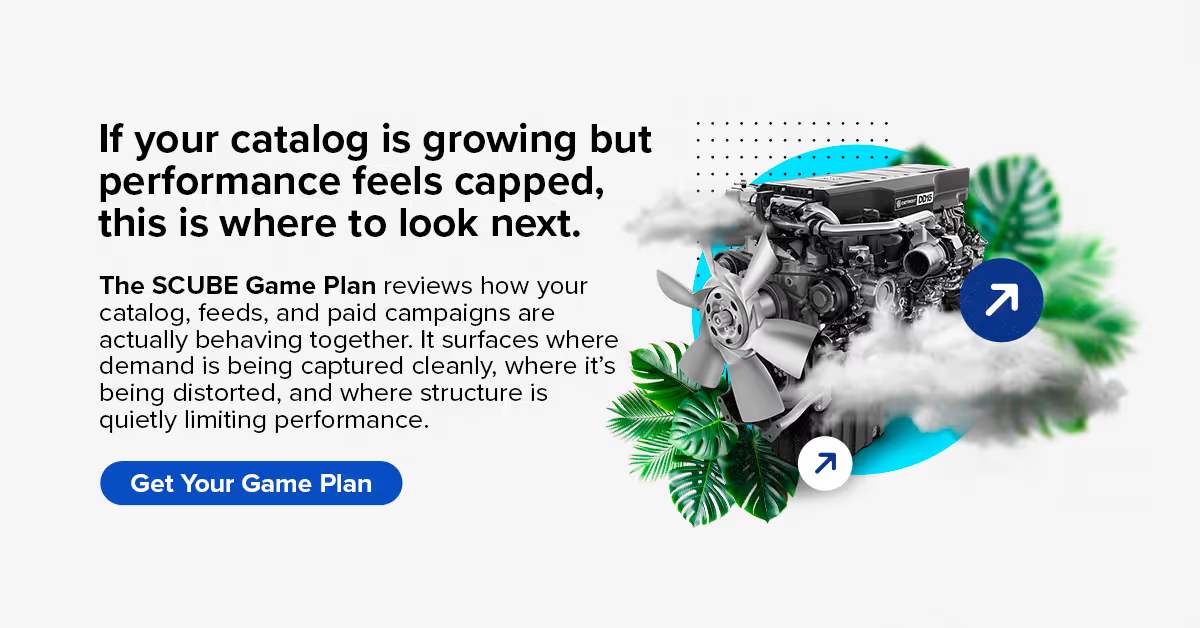
The SCUBE Game Plan is designed to surface what’s contributing to performance, what’s masking underlying issues, and where structure is quietly working against you.
The goal is a clearer picture of how the system is behaving, so decisions stop relying on averages or assumptions.