
Managing thousands of SKUs across multiple marketplaces stops being manual work the moment you understand feed automation. Product feed management creates platform-ready versions of your product data and automates updates across channels without manual intervention.
I've seen industrial ecommerce businesses struggle with this exact problem. They have robust catalogs but can't keep Google Shopping, Amazon, and their own site synchronized.
The solution isn't working harder. It's working smarter with the right feed infrastructure.
This guide shows you how to build scalable product feed systems for industrial catalogs. You'll learn the fundamental components of optimized feeds, how to automate distribution across channels, and specific techniques for managing large-scale SKU databases.
By the end, you'll have a complete framework for turning your product data into a conversion machine that works while you sleep.
Product feed management isn't just uploading a spreadsheet once. It's creating a system that continuously transforms your product data into formats each channel requires.
Think of it like a translation service for your catalog. Your internal database speaks one language. Google Shopping speaks another. Amazon has its own dialect. Meta wants something different.
At Scube Marketing, we work with automotive aftermarket clients who manage 50,000+ SKUs. Manual updates would require a full-time team just to keep listings current.
Feed automation handles this instead. The system pulls from your source database, applies channel-specific transformations, and distributes updates on a schedule you control.
Every scalable feed system needs three layers. Your source data lives in a central repository. This could be your ecommerce platform, ERP system, or a dedicated product information management tool.
The transformation layer applies rules and mappings. It converts your internal product titles into optimized versions for each channel. It maps your categories to platform taxonomies. It formats pricing and availability according to each marketplace's requirements.
The distribution layer handles scheduling and delivery. Some channels accept file uploads. Others use API connections. Your system needs to manage both while tracking success and flagging errors.
Industrial products aren't simple. An automotive alternator might fit 200 different vehicle applications. That fitment data needs to appear in your feed but structured differently for Google Shopping versus Amazon.
Technical specifications matter more than lifestyle imagery. Your feed optimization focuses on accurate attributes, detailed descriptions, and precise categorization rather than emotional appeals.
The scale differs too. Consumer brands might manage 500 SKUs. Industrial suppliers routinely handle 10,000 to 100,000+ products across multiple product lines.

Industrial suppliers often manage 10,000–100,000+ SKUs across product lines—automation is essential.
Your product feed directly impacts revenue. Every missing attribute is a lost impression. Every miscategorized product is a missed sale.
Google Shopping uses your feed data to match search queries. Better product titles mean more relevant traffic. More accurate attributes mean higher quality scores and lower costs per click.
Multi-channel distribution multiplies your reach. Your products appear on Google, Amazon, eBay, and specialty marketplaces simultaneously. One optimized feed feeds them all.
Most industrial suppliers neglect feed optimization. Their product titles are internal part numbers. Their descriptions are technical specifications copied from manufacturers. Their categorization follows their internal logic, not platform taxonomies.
This creates opportunity. Proper feed optimization makes your products more discoverable than competitors with better prices or inventory.
You capture searches they miss. You appear in comparison engines they ignore. You provide the product data buyers actually need to make decisions.
Scaling introduces problems you don't face with small catalogs. Manual approaches break down around 1,000 SKUs. Beyond that, you need systematic solutions.
Data quality becomes your biggest enemy. One supplier sends specifications in metric. Another uses imperial. A third uses their own proprietary format. You need to normalize everything before it enters your feed.
Channel requirements constantly change. Google Shopping updates its product data specification quarterly. Amazon adds new attributes for specific categories. Meta adjusts image requirements. Your feed system needs to adapt without manual intervention.
Managing 50,000 SKUs means you can't review each product individually. You need rules-based optimization that applies consistently across your catalog.
Bulk editing tools become essential. You might need to update all products in a category, adjust pricing across a supplier's product line, or add new attributes to thousands of items simultaneously.
Feed management platforms like ChannelAdvisor, Feedonomics, or DataFeedWatch provide the infrastructure for this scale.
Your inventory changes constantly. Products go out of stock. Prices fluctuate based on supplier costs. New products launch while discontinued items need removal.
Feeds must reflect real-time stock and pricing information to maintain performance. Outdated data leads to disapprovals and poor customer experiences.

Price mismatches between feed and site can trigger disapprovals and erode customer trust.
Synchronization frequency matters. Daily updates work for stable catalogs. High-velocity sellers need hourly or real-time integration. Your feed system needs flexibility to match your business rhythm.
Each marketplace has unique requirements. Google Shopping demands GTINs for branded products. Amazon requires specific image dimensions and backgrounds. eBay has its own category structure. Meta needs different product sets for dynamic ads.
You can't use a single feed for all channels. You need channel-specific transformations that maintain data accuracy while meeting each platform's specifications.
Custom labels add another layer of complexity. You might segment products by margin, seasonality, or performance for campaign optimization. These labels need to exist in your feed infrastructure even though they don't appear on product pages.
Every feed contains required and optional attributes. Required fields are non-negotiable. Missing them means your products won't appear at all.
Optional attributes separate mediocre feeds from excellent ones. They provide additional context that improves relevance and click-through rates.
Let's break down the core components that every industrial feed needs regardless of channel or catalog size.
Product ID serves as your unique identifier. This should be your internal SKU or part number. It needs to remain consistent across all channels and never change.
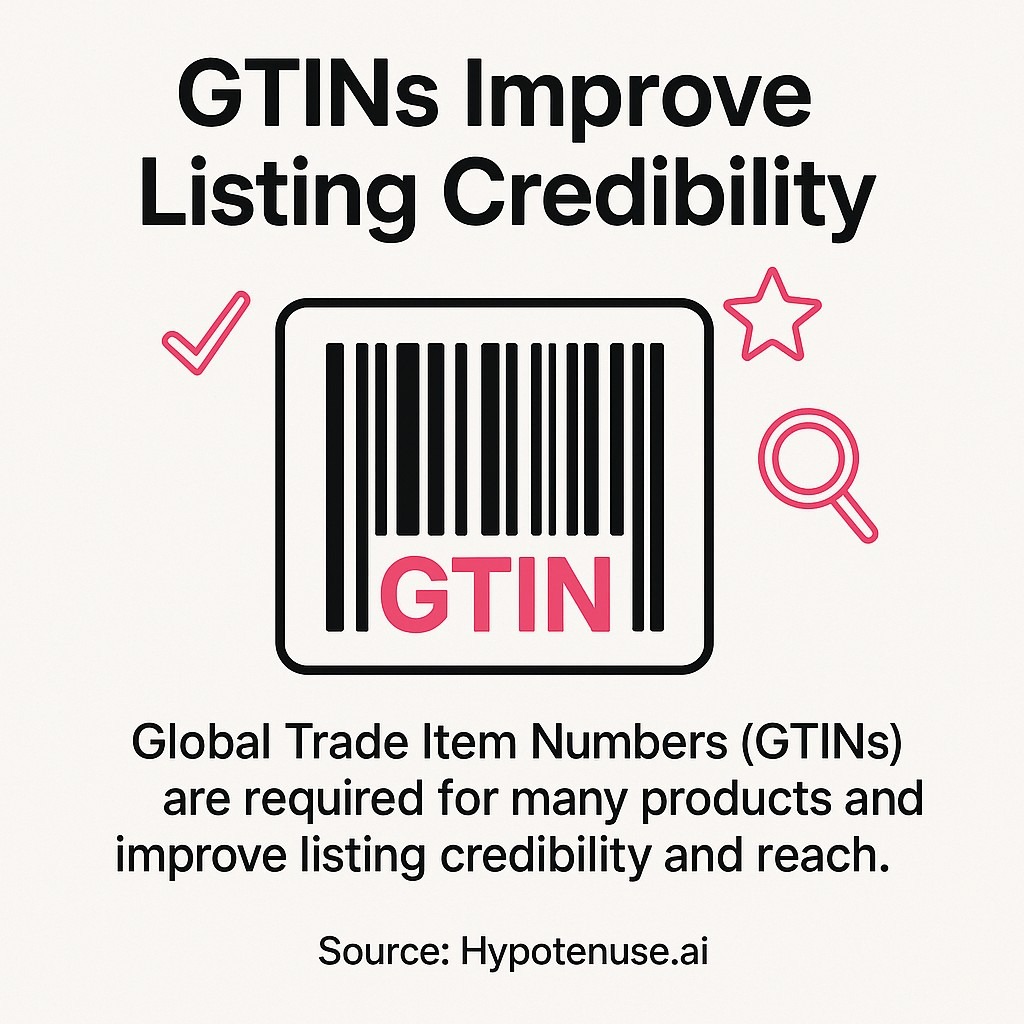
Including GTINs boosts listing credibility and reach across channels.
Brand information matters significantly. Many shoppers filter by brand or search brand-specific terms. This field should contain the manufacturer's name exactly as customers recognize it.
Availability status tells platforms whether products are in stock, out of stock, or available for preorder. This field needs real-time accuracy to prevent disapprovals and maintain customer trust.
Effective product titles follow a specific structure. Lead with the brand name, then the product type, followed by key attributes like size, color, or model number.
For industrial products, include application or compatibility information when relevant. "ACDelco Professional Alternator for 2015-2020 Chevrolet Silverado 1500" performs better than "Alternator Part #334-2749."
Character limits vary by channel. Google Shopping allows 150 characters. Amazon recommends 200 or fewer. Structure your title transformation rules to optimize within each platform's constraints.
You can learn more about title optimization in our guide on optimizing Google Shopping feeds for automotive catalogs.
Descriptions provide detailed information that titles can't contain. For industrial products, focus on specifications, applications, and benefits.
Structure descriptions with scannable formatting. Start with key features in the first paragraph. Follow with technical specifications. End with compatibility or application information.
Include keywords naturally but prioritize clarity. Your description should answer common questions and help customers confirm they're viewing the right product.
Description length requirements vary. Google Shopping accepts up to 5,000 characters. Amazon recommends 200-2,000 depending on the category. Your feed system should truncate or expand based on channel requirements.
Each platform maintains its own taxonomy. Google has over 6,000 product categories. Amazon uses browse nodes. Your feed needs to map your internal categories to each platform's structure.
Structured data fields that describe products help channels categorize and display items properly.
Product attributes include color, size, material, model number, and category-specific fields. For automotive parts, this means year, make, model, and engine specifications.
More attributes mean better matching. Include every relevant field even if it's optional. This improves your visibility in filtered searches and comparison shopping results.
Learn more about attribute optimization in our article on the purpose of attributes in the product feed.
Image requirements vary by channel. Google Shopping requires images at least 100x100 pixels with 800x800 pixels or larger recommended. Amazon demands 1000x1000 pixels minimum with a white background.
Industrial products benefit from multiple angles. Show the product itself, installation views, and packaging when relevant. Include dimension indicators or comparison objects to communicate scale.
Your feed should reference the highest quality image available. Platforms will resize as needed, but you can't upgrade a low-resolution image after upload.
Price accuracy prevents disapprovals and maintains customer trust. Your feed price must match your landing page price exactly.
Include sale prices when applicable. Most platforms support both regular and sale price fields with optional sale date ranges. This enables automated promotion scheduling through your feed.
Availability data needs real-time accuracy. Products marked as in-stock that are actually unavailable create poor customer experiences and platform penalties.
Stock quantity isn't always required but including it enables smarter bidding strategies. You can adjust bids based on inventory levels to move slow products or protect margin on limited stock.
Building scalable feed infrastructure follows a specific sequence. Each step builds on the previous one. Skipping steps creates problems that compound as your catalog grows.
This process works whether you're starting from scratch or improving an existing feed system. The key is establishing proper foundations before adding complexity.
Start by assessing what you have. Export your complete product catalog and evaluate data completeness across essential fields.
Calculate the percentage of products with complete information for each attribute. How many have GTINs? What percentage have optimized titles? Which products lack proper categorization?
Identify your data sources. Does product information come from your ecommerce platform? Do you pull specifications from supplier files? Is fitment data in a separate database?
Document gaps and inconsistencies. Note products missing critical information. Flag categories with poor data quality. List attributes that need standardization.
Create a single source of truth for product information. This might be your ecommerce platform, a product information management system, or a dedicated feed management tool.
Consolidate data from multiple sources into this central repository. Normalize formats and units. Standardize naming conventions. Resolve conflicts between different data sources.
Build processes for maintaining data quality. Assign responsibility for different product categories. Create templates for adding new products. Establish review workflows before products go live.
Your master database should contain richer information than any single channel requires. You'll transform this data for each platform rather than maintaining separate datasets.
Each channel needs specific fields in specific formats. Create mapping documents that show how your internal data translates to each platform's requirements.
Start with Google Shopping since it's often the most stringent. Map your internal categories to Google's product taxonomy. Transform your titles to follow Google's best practices. Ensure your GTINs are properly formatted.
Repeat this process for Amazon, eBay, and other channels. Note where transformations differ. Document any custom logic needed for specific product types.
For automotive and industrial products, check out our guide on managing ACES/PIES data for the automotive aftermarket.
Your feed generation system applies your mapping rules to create channel-specific output files. This can happen within your ecommerce platform, through a feed management tool, or via custom development.
Build transformation rules for titles that optimize for search while staying within character limits. Create category mapping logic that assigns the most specific relevant category for each product.
Implement attribute mapping that translates your internal specifications into channel-required formats. Handle unit conversions, value standardization, and format compliance automatically.
Add custom label logic to support your campaign structure. Group products by margin tier, performance level, or any other business logic you need for optimization.
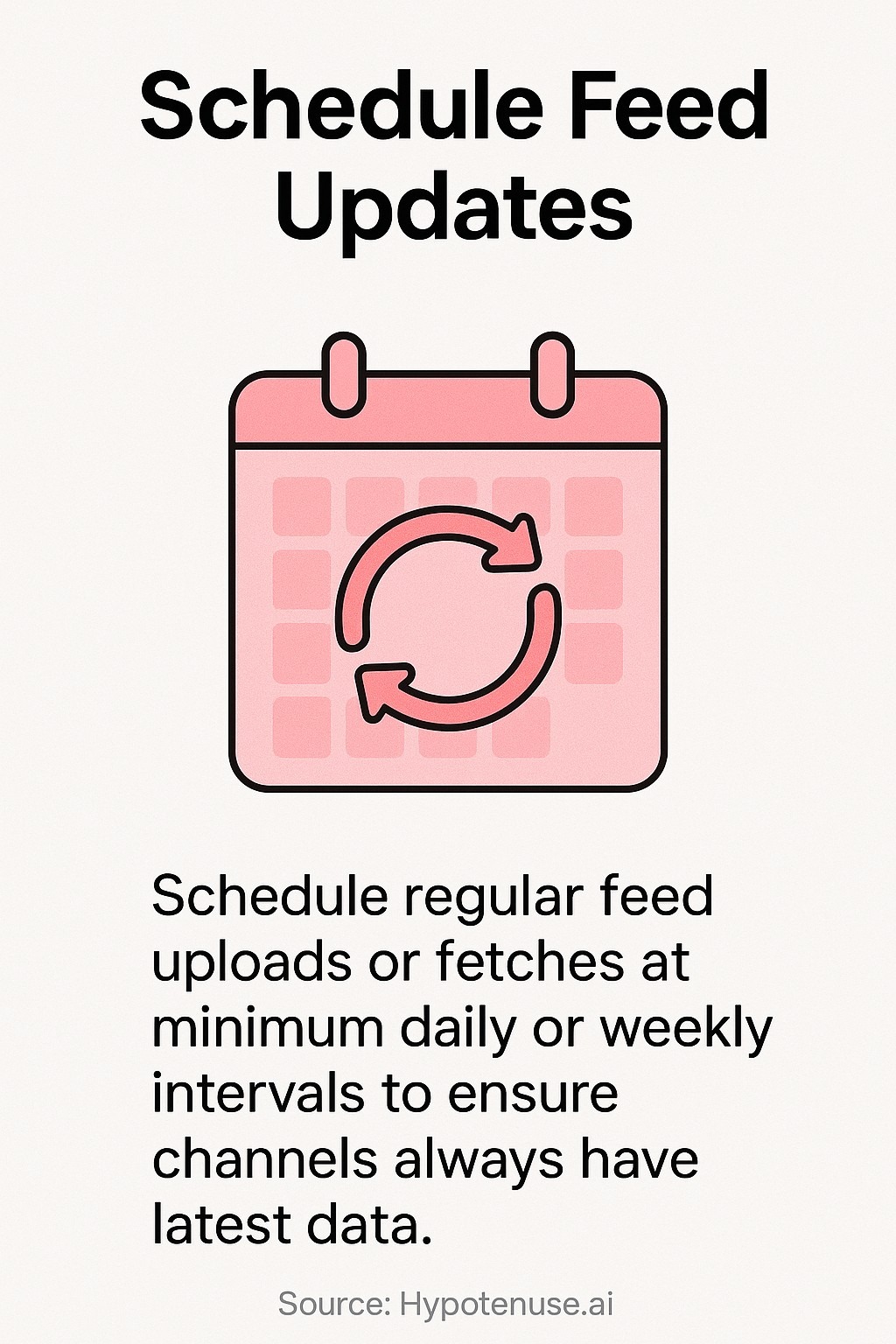
Schedule regular feed uploads or fetches so each channel always has the latest data.
Configure your feed schedule based on how frequently your data changes. High-velocity sellers benefit from multiple daily updates. Stable catalogs might only need weekly refreshes.
Use APIs when available for faster updates and better error handling. Google Shopping supports API integration through the Content API. Amazon offers similar capabilities through Marketplace Web Service.
For more on automation, see our article about automating product listings with the Google Shopping API.
Set up monitoring to track successful uploads and flag failures. Configure alerts when feeds don't generate, uploads fail, or error rates exceed thresholds.
Check platform dashboards regularly for warnings and errors. Google Merchant Center flags issues that affect product visibility. Amazon Seller Central shows quality scores and suppressed listings.
Track feed performance metrics. Monitor impression share, click-through rates, and conversion rates by product category. Identify underperforming segments that need optimization.
Test different approaches systematically. Try alternative title structures. Experiment with different images. Add optional attributes and measure impact on performance.
Document what works. Build a knowledge base of optimization techniques that improve results for your specific catalog and industry.
Manual feed management doesn't scale beyond small catalogs. Automation tools handle the repetitive work while you focus on strategy and optimization.
The right tool depends on your catalog size, technical resources, and budget. Let's examine the main categories and when each makes sense.
Most ecommerce platforms include basic feed functionality. Shopify has the Google Shopping app. BigCommerce offers native Google Shopping integration. Magento includes basic feed export capabilities.
These solutions work well for small catalogs with standard products. They handle basic transformations and keep channels synchronized with your store.
Limitations appear as you scale. Built-in tools typically lack advanced transformation rules, multi-channel optimization, and sophisticated error handling. They work for getting started but not for managing large industrial catalogs.
Feedonomics specializes in feed optimization for large catalogs. The platform offers advanced transformation rules, AI-powered optimization suggestions, and support for hundreds of channels.
ChannelAdvisor combines feed management with marketplace selling tools. It works well if you need both feed optimization and order management across multiple marketplaces.
DataFeedWatch provides a user-friendly interface for feed optimization. The mapping system uses a visual editor that makes complex transformations accessible without coding.
These platforms justify their cost when you have thousands of SKUs or sell across many channels. The time savings and performance improvements typically exceed the monthly fees.
Large enterprises sometimes build custom feed systems. This makes sense when your requirements exceed what off-the-shelf tools provide or when you need tight integration with proprietary systems.
Custom solutions offer complete flexibility. You control the transformation logic, update frequency, and error handling. Integration with your existing systems can be seamless.
The investment is significant. You need development resources to build the system and ongoing maintenance to keep it running. Updates to channel specifications require code changes.
Consider custom development only when your scale justifies it or when your data complexity makes standard tools unworkable.
Many successful implementations combine multiple tools. You might use your ecommerce platform's basic feed for your primary channel while using a feed management platform for additional marketplaces.
Or you could maintain your master product database in a PIM system like Akeneo or Salsify, then use feed management tools to distribute to various channels.
The goal is finding the combination that matches your catalog complexity, technical capabilities, and budget while minimizing manual work.
You can't manually write optimized titles for 10,000 products. You need templates and rules that apply consistently across your catalog while allowing exceptions for special cases.
This section shows you how to systematically improve the most important feed elements without reviewing every product individually.
Create title templates based on product type. Your template for automotive alternators differs from your template for brake pads or engine components.
A typical industrial product title template looks like: [Brand] [Product Type] for [Application] - [Key Specification].
For example: "ACDelco Professional Alternator for 2015-2020 Chevy Silverado 1500 - 150 Amp."
Define which attributes fill each position. Brand comes from your brand field. Product type maps to your category. Application pulls from fitment data. Key specification varies by product type.
Build templates for your major product categories. Test them against actual search queries to ensure they capture relevant traffic.
Structure descriptions with consistent formatting across your catalog. Start with a benefits-focused overview. Follow with specifications and features. End with compatibility or application information.
Use attribute data to generate portions of descriptions automatically. Specifications can pull directly from your database. Feature lists can be generated from attribute values.
Add category-specific content that applies to all products in a segment. Every brake pad might include information about friction materials and noise reduction. Every alternator mentions output capacity and mounting configurations.
Leave space for unique content where it matters. High-value or complex products benefit from custom descriptions. Your automation should make this easy rather than requiring complete overrides.
Research which terms customers actually use. Your industry might call something a "wheel bearing," but customers might search for "hub bearing" or "wheel hub assembly."
Include variations naturally in titles and descriptions. Don't keyword stuff, but do incorporate relevant terms that improve matching without hurting readability.
For industrial products, technical specifications are keywords. Including "12mm hex" or "M10x1.5 thread" helps your products appear for specific compatibility searches.
Test different approaches and measure results. Track impressions, clicks, and conversions by product category. Optimize templates based on performance data rather than assumptions.
Your feed management tool should support bulk operations. When you identify an improvement, you need to apply it across relevant products immediately.
Use filters to select product segments. Apply to all products in a category, from a specific supplier, or matching certain criteria.
Test changes on small subsets first. Apply your new template to 50 products and monitor performance for a week before rolling out to thousands.
Document your changes and their impact. Build a knowledge base of what works for different product types so you can apply proven approaches to new categories.
Each channel has unique requirements and opportunities. Your feed strategy needs to account for these differences while maintaining efficiency.
Let's look at the major channels and how to optimize for each while keeping your feed management workload reasonable.
Google Shopping drives significant traffic for most industrial suppliers. The platform uses your feed data to match search queries and determine ad eligibility.
Product titles carry enormous weight. Google uses title content heavily in matching and quality score calculations. Front-load important keywords while staying readable.
Categories must match Google's taxonomy exactly. Use the most specific category available. A generic "Hardware" category performs worse than "Industrial Hardware > Fasteners > Bolts."
GTINs affect eligibility for many searches. Products without GTINs have limited visibility compared to properly identified items.
Our guide on Google Shopping product feeds provides additional optimization strategies.
Amazon emphasizes product detail pages over search ads. Your feed data populates these pages, so completeness matters more than keyword optimization.
Browse node assignment determines where your products appear in Amazon's category structure. Research which nodes your competitors use and ensure you're in the most relevant categories.
Bullet points and enhanced brand content require separate management from your feed. Plan for these additional content elements when building your Amazon strategy.
Backend search terms give you additional keyword opportunities without cluttering customer-facing content. Use this field for synonyms, alternate spellings, and complementary terms.
Meta uses product feeds for dynamic ads on Facebook and Instagram. Your feed data automatically generates ads shown to people who've viewed similar products.
Product sets enable audience segmentation. Group products by category, price range, or margin level. You can then show different product groups to different audiences.
Image quality matters enormously on visual platforms. Ensure your feed references your highest quality product images. Lifestyle shots often outperform white background images on Meta.
Update frequency affects ad performance. Machine learning algorithms enable recommendations to become increasingly accurate over time, adapting to changing market dynamics and consumer behaviors.
Industry-specific marketplaces often outperform general platforms for industrial products. Parts catalogs, industrial supply marketplaces, and B2B platforms all accept product feeds.
Research which platforms your customers actually use. Generic visibility across 50 marketplaces matters less than strong presence on the three platforms your buyers check.
Specialty platforms often have unique attribute requirements. Automotive marketplaces need fitment data. Industrial supply platforms might require technical certifications or compliance information.
Don't ignore smaller channels that serve your specific industry. A focused marketplace with 10,000 qualified buyers beats a massive marketplace where your products get lost.
Create transformation rules for each channel's unique requirements. Your base product data remains consistent, but the output varies.
Google gets keyword-optimized titles within 150 characters. Amazon receives detailed bullet points and backend search terms. Meta gets product sets and collection assignments.
Your feed management system should apply these transformations automatically. You maintain one master database and generate channel-specific feeds on demand.
Test and optimize by channel. What works on Google doesn't always work on Amazon. Track performance separately and adjust your transformation rules accordingly.
Basic feed management keeps your products visible. Advanced optimization drives measurable performance improvements.
These techniques require more sophisticated tools and processes but deliver significant returns when applied to large catalogs.
Custom labels enable product grouping based on any business logic you define. Create labels for profit margin tiers, inventory levels, seasonal products, or performance segments.
Use these labels to adjust bidding strategies. High-margin products might get more aggressive bids. Overstocked items can receive temporary boosts. Underperforming products get lower bids or exclusion from certain campaigns.
Labels update automatically based on your rules. When margin changes or inventory shifts, your campaigns adjust without manual intervention.
Most advertisers never implement custom labels. This represents a significant opportunity for those who do.
Feed pricing should reflect your actual prices in real time. Manual price updates create mismatches that hurt performance and customer trust.
Integrate your pricing system with your feed. When prices change in your ecommerce platform or ERP, your feed updates automatically.
This enables dynamic pricing strategies. Adjust prices based on competition, inventory levels, or demand patterns. Your feed reflects these changes immediately.
Sale price scheduling automates promotions. Set sale prices with start and end dates. Platforms automatically show sale prices during the promotion period and revert afterward.
Use performance data to identify optimization opportunities. Which product categories have low click-through rates? Which products convert well but get insufficient impressions?
Create automated rules that adjust based on performance. Products with high conversion rates but low impression share might need title optimization or category adjustment.
Products with high clicks but low conversions might have pricing issues or landing page problems. Your feed can't fix these, but it can help you identify them systematically.
Test optimizations on underperforming segments. Apply improvements to your best performers to see if results improve further.
Structured data implementation on product pages helps platforms better understand offerings.
Add schema markup to your product pages that mirrors your feed data. This reinforces the connection between your feed and your website.
Structured data can improve organic search visibility in addition to paid performance. Rich snippets showing pricing, availability, and reviews often generate higher click-through rates.
Most ecommerce platforms support structured data through apps or built-in functionality. Implement it once and it updates automatically as your products change.
Learn more about structured data benefits in our article on accurate fitment data for auto parts SEO.
Feed optimization never finishes. Markets change, competition evolves, and platform requirements update. You need systems for continuous monitoring and improvement.
Feed health metrics show technical performance. Monitor error rates, warning counts, and the percentage of products successfully uploaded. Decreasing approval rates signal problems that need investigation.
Product visibility metrics show how many of your products are actually eligible to appear. Track impression share by category. Low impression share indicates optimization opportunities.
Engagement metrics reveal how well your feed content performs. Click-through rate shows whether your titles and images attract attention. Conversion rate indicates whether your product data sets accurate expectations.
ROAS measures overall efficiency. Track return on ad spend by product category, brand, and custom label segment. This guides budget allocation and identifies your most profitable products.
Review your feed quality monthly. Check for missing attributes, inconsistent formatting, and opportunities to add optional fields that improve performance.
Compare your feed to top competitors. What attributes do they include that you're missing? How do their titles structure differ? What can you learn from their approach?
Test platform recommendations. Google Merchant Center and Amazon Seller Central both provide optimization suggestions. Evaluate and implement relevant recommendations.
Document changes and their impact. Build institutional knowledge about what works for your specific catalog and industry.
Product demand shifts throughout the year. Some products surge during specific seasons while others maintain steady demand.
Use custom labels to identify seasonal products. Adjust bids and budgets as seasonal periods approach. Increase visibility for products entering peak season while reducing spend on off-season items.
Monitor market trends that affect your products. Supply chain disruptions, manufacturer changes, or regulatory updates all impact product performance and feed requirements.
Stay informed about platform updates. Subscribe to Google Merchant Center, Amazon Seller Central, and other channel communications. Implement required changes before deadlines to avoid disruptions.
Treat feed optimization as an ongoing experiment. Form hypotheses about improvements, test them systematically, and measure results.
Try different title structures for product segments. Test whether leading with brand or product type generates better results. Measure impact over sufficient time to account for variance.
Experiment with image variations. Test lifestyle images versus product-only shots. Try different angles or contexts. Let performance data guide your image strategy.
Share learnings across your team. Document successful optimizations so they can be applied to new product categories or expanded to similar items.

A product feed structure is a standardized format containing essential product attributes such as ID, title, description, price, availability, image URL, and category. This structure enables automated data sharing with platforms for accurate product listing and updates.
A high converting product page features clear value propositions, compelling visuals, concise product descriptions, trust signals like reviews, and strong calls to action. It should load quickly, be mobile-friendly, and guide users smoothly from interest to purchase.
To scale a product, assess your business readiness, streamline operations, invest in scalable technologies like feed automation, expand your market reach across channels, and continuously monitor performance indicators. Sustainable scaling requires proper infrastructure and ongoing optimization.
You now have the framework for scaling industrial product pages using feeds. The concepts work regardless of your catalog size or current sophistication level.
Start with data quality. Audit your current product information and identify gaps. Clean data is the foundation everything else builds on.
Implement automation next. Manual processes don't scale past a few thousand SKUs. Choose tools that match your current needs while supporting future growth.
Optimize systematically. Create templates and rules that improve performance across product segments. Test changes and let data guide your decisions.
Feed management seems technical, but it's really about connecting your products with the customers searching for them. Better feeds mean more visibility, more traffic, and more revenue.
Your next step is reviewing your current feed setup against the components outlined here. Identify your biggest gap. Fix that first. Then move to the next improvement.
Need help implementing these strategies for your industrial catalog? At Scube Marketing, we've helped automotive and industrial suppliers optimize feeds managing tens of thousands of SKUs. The results speak for themselves through improved ROAS and conversion rates.
For more guidance on feed optimization, check out our complete automotive feed management guide or learn about optimizing product data feeds for automotive parts.