
You're selling personal protective equipment in bulk quantities. Your margins depend on volume orders from hospitals, manufacturers, and safety equipment distributors. But here's the challenge: these B2B buyers aren't searching the same way retail customers do.
The most effective PPC campaigns for bulk PPE orders require a completely different approach than standard ecommerce advertising. You need bid strategies that account for longer sales cycles, keyword targeting that captures procurement-level searches, and landing pages that speak directly to purchasing managers who care about compliance certifications and volume discounts more than flashy product photos.
I run SCUBE Marketing, an ecommerce PPC and SEO agency. We work with suppliers across safety equipment, industrial supplies, and other spec-driven product categories. What I've learned is this: bulk order campaigns succeed when you stop treating them like retail campaigns with bigger quantities.
In this guide, you'll discover how to structure Amazon PPC bulk operations that scale efficiently. You'll learn bid optimization approaches that maximize ROI on high-value orders. And you'll see exactly how to set up campaigns that attract the right bulk buyers while filtering out retail shoppers who'll waste your ad spend.
By the end, you'll have a clear roadmap for building PPC campaigns that generate qualified leads for your bulk PPE business. No fluff, just practical strategies you can implement this week.
Bulk PPE buyers operate differently than retail customers. They're not impulse shoppers. They're procurement managers with purchasing committees, compliance requirements, and quarterly budget allocations.
These buyers search with intent signals you need to recognize. They use terms like "bulk PPE supplier," "industrial safety equipment wholesale," or "N95 masks 10,000 units." They add purchase quantities directly into search queries. They include specifications like "ANSI certified" or "FDA approved" because they're filtering vendors before ever clicking an ad.
Your PPC campaigns need to mirror this behavior. Generic keywords like "safety gloves" will drain your budget on retail shoppers. Specific keywords like "nitrile gloves 1000 case" will connect you with actual bulk buyers. The difference in conversion rate is dramatic.
B2B buyers also have longer decision cycles. They're not converting on first click. They're researching vendors, comparing pricing structures, and verifying certifications. Your campaign management needs to account for this with remarketing strategies and nurture sequences that keep your brand visible throughout their evaluation process.
Purchasing managers think in terms of vendor reliability, not product features. They care about stock availability, delivery timelines, and whether you can handle their order volume consistently. Your ad copy needs to address these concerns directly.
When you write PPC ad copy for PPE products, skip the emotional appeals. Focus on facts: "5,000+ units in stock," "ships within 48 hours," or "certified to OSHA standards." These details answer the questions your bulk buyers are actually asking.
Your landing pages need to reinforce these messages. Highlight volume discounts prominently. Show compliance certifications above the fold. Include clear contact information for sales representatives who can handle custom orders.
Bulk buyers reveal themselves through their search behavior. They use quantity qualifiers: "wholesale," "bulk," "case," "pallet," "500 units." They include industry terms: "industrial," "commercial," "professional grade." They specify compliance needs: "NIOSH approved," "FDA registered," "ISO certified."
Your keyword research needs to capture these signals. Build keyword lists around quantity terms combined with product categories. Add negative keywords aggressively to filter out retail searches. Someone searching "best safety glasses" is comparison shopping. Someone searching "safety glasses 100 pack wholesale" is ready to buy in bulk.
This targeting precision will transform your ad spend efficiency. You'll serve fewer impressions but generate better qualified clicks. Your conversion rate will increase because you're reaching buyers who actually want bulk quantities.
Amazon PPC bulk operations let you manage hundreds or thousands of campaigns, ad groups, and keywords simultaneously through spreadsheet uploads. Instead of adjusting bids individually through the interface, you download bulk sheets, make changes in Excel, and upload them back to Amazon.

Bulk operations centralize campaign edits in spreadsheets—ideal for large PPE catalogs with many SKUs and keywords.
For PPE sellers managing large catalogs, bulk operations are essential. You might have 50 products with 20 keywords each. That's 1,000 individual keywords to monitor and adjust. Doing this manually through the dashboard would take hours daily. With bulk operations, you can update all bids in minutes.
The Amazon Advertising bulk operations system works through downloaded spreadsheets. You export your current campaign data, modify what you need, then upload the changes. Amazon processes the file and implements your updates across all campaigns simultaneously.
Bulk sheets are CSV files containing every element of your PPC campaigns. Each row represents one campaign component: a keyword, an ad group, a product target, or a negative keyword. Columns contain the settings: bid amount, match type, status, budget.
To use bulk operations, log into Amazon Advertising and navigate to the bulk operations section. Download your current campaigns as a spreadsheet. Open it in Excel or Google Sheets. Make your changes in the appropriate columns. Upload the modified file.
The power is in the scalability. Want to increase all exact match keyword bids by 15%? Apply a formula to the bid column. Need to add 50 new negative keywords across multiple campaigns? Copy and paste rows with the appropriate settings. Want to pause all campaigns with ACoS above 30%? Sort, filter, and update status columns.
Manual management works fine for small accounts. Five campaigns with 20 keywords each? You can handle that through the dashboard. But bulk PPE sellers rarely operate at that scale.
Once you're managing 20+ campaigns with hundreds of keywords, bulk operations become necessary. The time savings are substantial. What takes three hours of clicking through campaign interfaces takes 15 minutes with a spreadsheet.
Bulk operations also reduce errors. When you're manually adjusting 200 keyword bids, you'll miss some. You'll mistype numbers. You'll forget to update ad groups. With spreadsheet formulas, you apply changes consistently across all items. Your bid optimization becomes more reliable.
The primary benefit is time efficiency. You can manage complex campaign structures without drowning in administrative work. This frees you to focus on strategy instead of execution.
For PPE suppliers running seasonal campaigns, bulk operations let you scale quickly. When demand spikes for respiratory protection or hand sanitizer, you need to increase bids and budgets across dozens of campaigns immediately. With bulk sheets, you can implement these changes in one upload instead of spending hours clicking through interfaces.
Bulk operations also enable sophisticated bid optimization strategies. You can apply different bid adjustments based on performance metrics. Export your campaign data, analyze it alongside your sales data, calculate optimal bids, then upload the new bid structure. This level of data-driven optimization is practically impossible through manual management.
When you're adding new PPE products to your catalog, bulk operations let you replicate successful campaign structures instantly. Take your best-performing campaign, export it as a bulk sheet, modify the product targets and keywords for your new items, and upload. You've just created a proven campaign structure in minutes instead of hours.
This becomes crucial during rapid expansion. If you're adding 20 new PPE product lines, you can launch 20 campaigns simultaneously with consistent structure and proven settings. Your time-to-market improves dramatically.
The spreadsheet format also makes it easier to maintain consistency. When you're managing campaigns manually, each one ends up slightly different. Different keyword lists, inconsistent bid strategies, varying budget allocations. With bulk operations, you can standardize your approach across all campaigns.
Bulk operations give you better budget control across large campaign portfolios. You can adjust budgets proportionally based on performance. Export your campaigns, add a column calculating new budgets based on ROAS, then upload the changes.
This is particularly valuable for PPE sellers with fluctuating demand. When certain products surge in demand, you need to reallocate budget quickly. With bulk sheets, you can shift thousands of dollars across campaigns in one update instead of individually editing dozens of campaign budgets.
You can also implement budget rules more easily. Want to ensure no campaign spends more than 10% of total budget? Apply that calculation in your spreadsheet before uploading. Need to pause campaigns that exceed their target ACoS? Filter and update status columns based on your performance data.
Start by defining your campaign structure. For bulk PPE orders, I recommend organizing campaigns by product category and buyer type. Create separate campaigns for respiratory protection, hand protection, protective clothing, and safety equipment. Within each category, create separate campaigns targeting retail buyers versus bulk buyers.
This structure lets you control budgets and bids based on buyer intent. Your bulk buyer campaigns will have higher bids on long-tail keywords with quantity qualifiers. Your retail campaigns will target broader product terms with lower bids.
For bulk operations to work effectively, you need consistent naming conventions. Use a standardized format like "ProductCategory_BuyerType_MatchType." For example: "Gloves_Bulk_Exact" or "Masks_Retail_Broad." This makes it easier to filter and modify campaigns in your bulk sheets.
Create a master campaign template in a spreadsheet before building anything in Amazon. Include columns for:
Build out your ideal structure with all the keywords and settings you want.
Once your template is complete, format it to match Amazon's bulk sheet requirements. Add the required column headers Amazon uses. Populate the campaign ID fields correctly. Verify your match types using Amazon's format codes.
Upload this template as your initial campaign creation. Amazon will process the file and build all your campaigns simultaneously. This approach is far faster than creating campaigns individually through the interface, and it ensures structural consistency.
Amazon PPC offers product targeting alongside keyword targeting. For bulk PPE orders, product targeting can be particularly effective. You can target your ads to appear on competitor product pages where bulk buyers are already shopping.
Identify the top-selling bulk PPE products in your category. These are your targeting opportunities. Create product targeting campaigns that display your ads on these listings. Your ad copy should emphasize your competitive advantages: better pricing, faster shipping, or higher quantities available.
Use bulk operations to scale product targeting efficiently. Export a list of competitor ASINs, create targeting rules in your spreadsheet, then upload. You can target hundreds of competitor products in one bulk upload instead of adding them individually.
Effective keyword research for bulk PPE orders starts with understanding procurement language. Bulk buyers don't search like retail customers. They use industry terminology, quantity specifications, and compliance requirements in their queries.

Start your keyword research with seed terms that include quantity qualifiers. Use Google Keyword Planner or SEMrush to expand these into comprehensive keyword lists. Focus on terms that include "bulk," "wholesale," "case," "pallet," or specific quantities like "100 pack" or "1000 units."
Layer in industry-specific terms. Healthcare buyers search differently than manufacturing buyers. A hospital might search "surgical masks bulk medical grade" while a factory searches "disposable face masks industrial 500 case." Build separate keyword lists for each buyer segment.
Negative keywords are critical for bulk PPE campaigns. You need to aggressively filter out retail shoppers to protect your ad spend. Every click from someone wanting single units costs money without generating revenue.
Build a master negative keyword list that includes retail qualifiers:
Add these as campaign-level or account-level negative keywords so they apply across all your bulk campaigns.
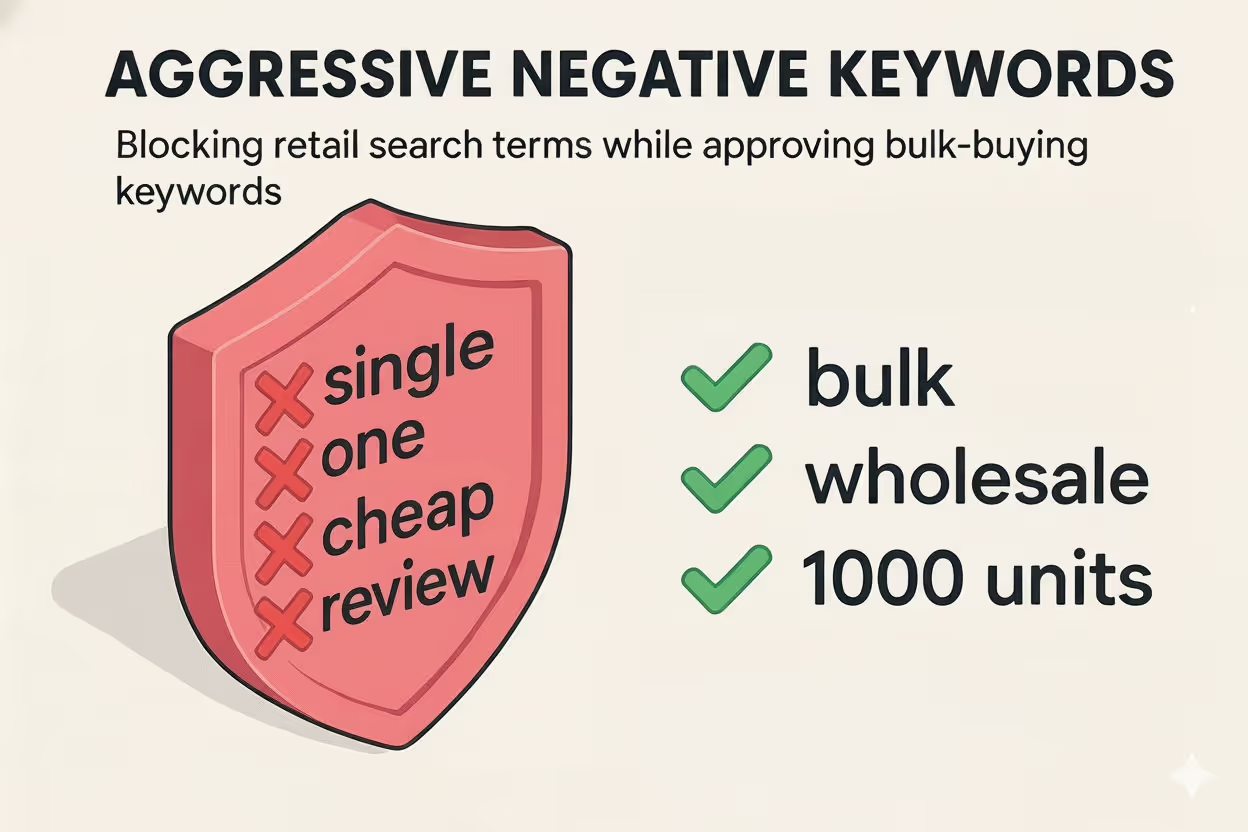
Protect your budget by blocking retail intent terms (single, one, cheap, review) with aggressive negative keywords.
Use bulk operations to implement negative keywords efficiently. Create a spreadsheet with your master negative keyword list, format it for Amazon's bulk sheet requirements, and upload. You can add hundreds of negative keywords across multiple campaigns in minutes.
Monitor your search term reports weekly. Identify irrelevant searches that triggered your ads, then add them as negative keywords. This continuous refinement improves your targeting precision over time. Your ad spend will focus increasingly on qualified bulk buyers instead of retail browsers.
Long-tail keywords with quantity qualifiers convert exceptionally well for bulk orders. These are specific, low-volume searches from buyers with clear purchase intent. Someone searching "nitrile exam gloves medium powder-free 1000 case" knows exactly what they want.
Build extensive long-tail keyword lists by combining product attributes with quantity terms. Include size specifications, material types, certification requirements, and industry uses. A single product might have 50+ long-tail variations.
These keywords typically have lower competition and cost per click than broad terms. Your bids can be aggressive because the conversion rate is high. The buyer searching for these specific terms is ready to purchase in bulk quantities.
Bid optimization for bulk PPE orders requires understanding your unit economics. Calculate your profit margin per unit, then determine how much you can afford to pay per acquisition while maintaining profitability. This becomes your target ACoS (Advertising Cost of Sale).
For bulk orders, your target ACoS can often be higher than retail because order values are larger. A 25% ACoS on a $5,000 bulk order generates better absolute profit than a 15% ACoS on a $50 retail order. Don't optimize purely for low ACoS percentages. Optimize for total profitability.
Use bulk operations to implement performance-based bidding rules. Export your campaign data with performance metrics. Calculate optimal bids based on conversion rate and target ACoS. Upload the new bid structure. This data-driven approach improves ROI consistently.
Different match types require different bidding strategies. Exact match keywords with proven conversion history deserve aggressive bids. These are your money keywords. Broad match keywords need lower bids because they're exploratory. You're discovering new search terms, not maximizing known winners.
Set your exact match bids 30-50% higher than phrase match for the same keyword. Set phrase match bids 20-30% higher than broad match. This tiered structure allocates more budget to your most profitable traffic while still enabling keyword discovery.
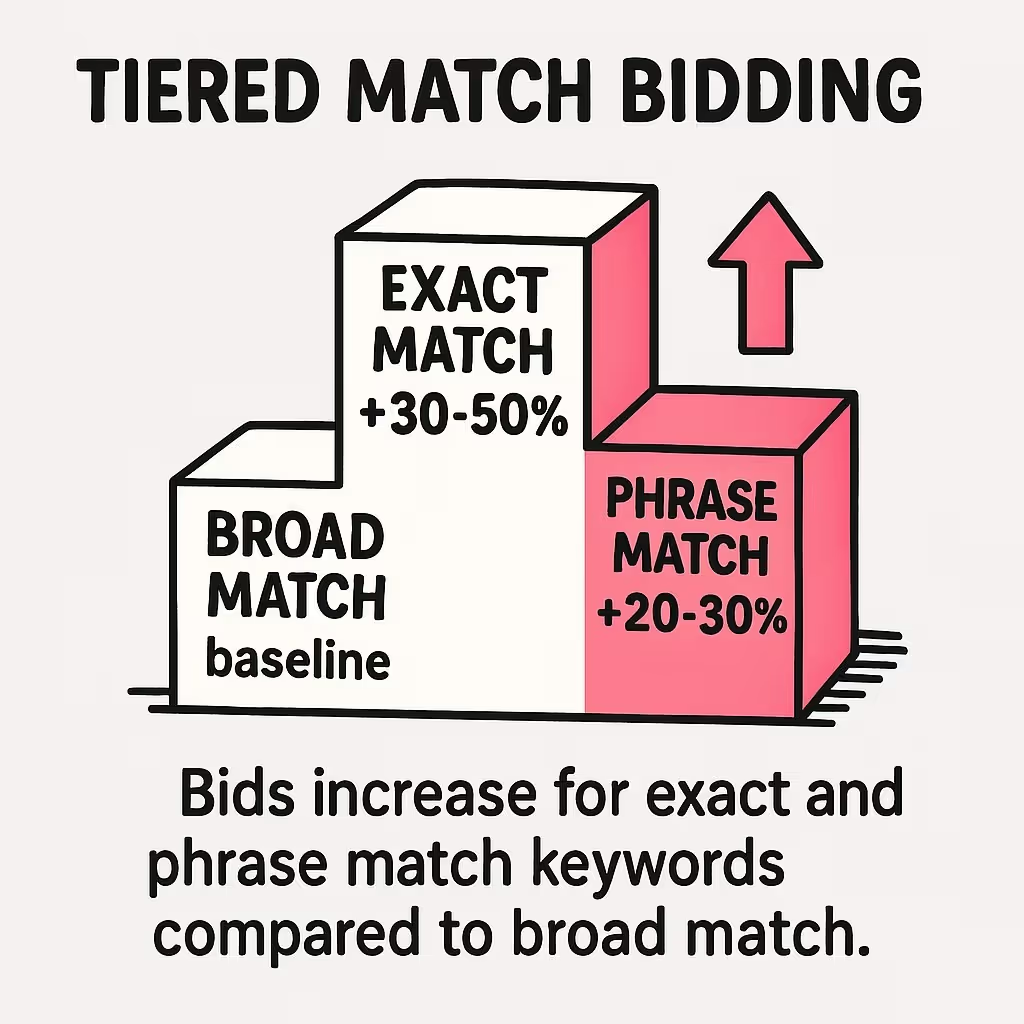
Maintain a tiered structure: Exact 30–50% above Phrase, and Phrase 20–30% above Broad to fund proven terms first.
Use bulk operations to maintain these bid relationships automatically. Create formulas in your spreadsheet that set phrase match bids as a percentage of exact match bids. When you increase an exact match bid, the corresponding phrase and broad match bids adjust proportionally.
Bulk PPE buyers often purchase during business hours. Your ads competing at 2 AM are reaching fewer qualified buyers than ads running at 2 PM. Amazon allows dayparting through bid adjustments.
Analyze your conversion data by hour of day and day of week. Identify when your bulk buyers are most active. Increase bids during these peak periods, decrease them during slow periods. This shifts more budget to high-probability conversion windows.
While Amazon doesn't support direct dayparting in bulk sheets, you can use Amazon Advertising API or third-party tools like Sellics or Helium 10 to automate time-based bid adjustments at scale.
Ad copy for bulk PPE orders should speak directly to procurement concerns. Your headline needs to include quantity availability and key differentiators. "N95 Masks - 10,000+ Units In Stock - NIOSH Certified" works better than "Premium N95 Masks - Best Protection."
Your description should address the buyer's evaluation criteria. Include compliance certifications, volume discount information, and shipping timelines. B2B buyers care about operational details more than marketing promises.
Test multiple ad variations focusing on different value propositions. Create one ad emphasizing pricing and volume discounts. Create another highlighting fast shipping and inventory depth. Create a third focusing on certifications and quality standards. Let the data show you which message resonates best.
Bulk PPE buyers evaluate vendors on several key criteria. Your ad copy should address these directly:
Rotate your messaging to emphasize different value propositions. Some buyers prioritize price above all else. Others need guaranteed availability for ongoing supply contracts. Different ad variations will appeal to different buyer segments.
Use Amazon's A/B testing features to test ad copy variations systematically. Create identical campaigns with different ad copy, run them simultaneously, and measure performance. The winning message becomes your control, then you test new variations against it.
While you can't control product images directly through PPC campaigns, your listing images significantly impact conversion rate from your ads. B2B buyers need different visual information than retail customers.
Include images showing packaging and case quantities. Show dimension specifications and pallet configurations. Display compliance certifications and testing documentation. These operational details help procurement managers evaluate whether your product meets their requirements.
Add infographic images that clearly display key specifications: quantities per case, certifications held, material composition, and sizing charts. Make it easy for buyers to verify your product meets their procurement specifications without having to dig through product descriptions.
Your landing pages need to address bulk buyer concerns immediately. When someone clicks your ad for "surgical masks 1000 case," they should land on a page that shows bulk pricing, case quantities, and volume discount structures above the fold.
Most Amazon PPC campaigns send traffic to standard product detail pages. These are optimized for retail shoppers, not bulk buyers. You need to either create enhanced brand content that addresses bulk buyers or use Amazon Stores to build dedicated landing pages for bulk orders.
Your landing page should include clear calls-to-action for bulk inquiries. Add prominent "Contact for Volume Pricing" buttons. Include direct contact information for your sales team. Make it easy for buyers with large orders to reach someone who can handle custom quotes.
Effective bulk order landing pages include these components:
Test different landing page layouts to optimize conversion rate. Try versions with pricing tables above the fold versus further down. Test inquiry forms with different numbers of fields. Measure which layouts generate more qualified leads.
Use Convert or VWO to A/B test landing page variations if you're driving traffic to your own website. For Amazon listings, test different versions of your enhanced brand content to see which converts better.
Procurement managers need reassurance they're working with reliable vendors. Your landing pages should include trust signals that address these concerns: certifications, customer testimonials from other businesses, case studies showing successful bulk orders, and clear return and warranty policies.
Display industry certifications prominently. Include logos for ISO certifications, FDA registrations, OSHA compliance, and any relevant safety standards. These badges communicate legitimacy to professional buyers.
Add customer testimonials specifically from bulk buyers. A quote from a hospital procurement manager or safety equipment distributor carries more weight with B2B audiences than consumer reviews. These testimonials should address concerns about reliability, quality consistency, and customer service.
The key performance metrics for bulk PPE campaigns differ from retail campaigns. Focus on metrics that reflect B2B buyer behavior and high-value order economics.
Track average order value separately for PPC traffic. Bulk orders have much higher AOV than retail orders. Your PPC campaigns should be driving disproportionately high-value transactions. If your PPC AOV matches your overall AOV, you're not effectively targeting bulk buyers.
Monitor conversion rate by keyword type. Keywords with quantity qualifiers should convert at higher rates than generic product terms. If they're not, your landing pages might not be addressing bulk buyer needs effectively.